From the new upcoming 2.3 version, it will be possible to set the size of the columns in the report layout.
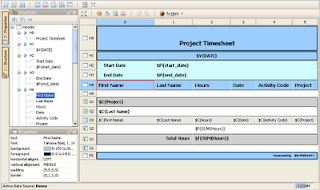
After clicking the first button in the report layout toolbar, which means that the auto-size will be change to manual column size, the user will be able to right-click with the mouse on any column header and set a size in pixels for it. If the mouse is on the column line separator, it will change in a "resize" type and user will be able to drag it to the desired width (no less than 10 pixels and no more than 1500 pixels).
If the total column sizes is bigger than an A4 (portrait or landscape) the user will be notified by a message. The export for pdf and rtf will be in A4 format and it is done so that the report do not surpass that dimension.
By default the user is notified after every column resizing if the total width is bigger than A4 dimension. To disable this notification, in the settings configuration you will have to put the A4.warning property to false.
No comments:
Post a Comment